- Comfortable ergonomic design: Soft easy-to-grip thumb rest, promotes natural hand and wrist position allow you to navigate your mouse in a more comfortable way.
- 3 Devices with A Single Clicking: This mouse is able to connect to 3 devices (2.4G USB-A Wireless + 2.4G USB-C Wireless + Bluetooth) at the same time. You can switch between 3 devices with a single button clicking.
- Wide Compatibility: This mouse works with Computer / Desktop / PC / Laptop / Mac / iPad, Windows 11/10/8/7, iPad OS, Android. It can connect to your device via USB port or Bluetooth.
- Long Life Rechargeable Battery: Rechargeable lithium battery with an industry-high capacity lasts for 4 months with single charge (based on 2 hours’ non-stop use per day). Silent clicking allows you to work in the office, home, cafe, library without disturbing anyone around you.
- What You Get: Arteck MD172 Wireless Mouse, one nano USB-A receiver, one nano USB-C receiver (both stored in the back of the mouse), USB-C charging cable, welcome guide, our 24-months warranty and friendly customer service.




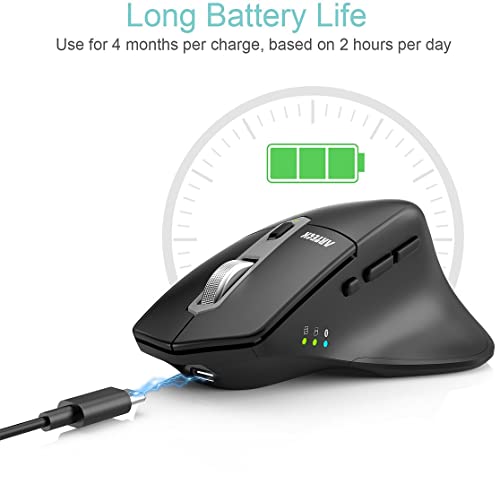


Arteck Multi-Device Wireless Bluetooth Mouse with Nano USB-A, USB-C Receiver Ergonomic Right Hand Silent Clicking Rechargeable Mouse for Computer Desktop PC Laptop Mac iPad and…
$25.99
Last updated on 22:16 Details
| Package Dimensions | 5.59 x 4.72 x 2.17 inches |
|---|---|
| Item Weight | 7.7 ounces |
| Batteries | 1 AAA batteries required. (included) |
| Date First Available | October 26, 2022 |
| Manufacturer | Arteck |











J. Foust –
I needed a cheap wireless mouse for my work computer, and this one seemed to have the features I was looking for (silent click and scroll and back/forward buttons), so I ordered it. I’ve only used it for a couple of days, so far I’m very pleased with it! I can’t comment too much on battery longevity, but here’s what I can say:
Ergonomics – I have big hands, and the mouse feels fantastic. The little thumb rest is in the perfect place, and not too small for my hand. Some cheaper wireless mice feel like hollow toys. This one feels well-made and has decent weight to it without being tiresome to use all day. It glides smoothly on my mouse pad and it’s equally smooth across a bare desk surface.
Features – the quiet click and quiet scroll wheel are completely silent in my office setting. The back and forward buttons are placed well, but could honestly be a little bit further forward on the mouse for my bigger hands. I’ve gone to hit the forward button and accidentally hit the “mode switch” button that’s in front of them a few times and switched to dongle mode instead of Bluetooth. I’m sure over time my hand will get used to the button position and it won’t be a big deal, but I would prefer that mode button be elsewhere. It’s nice that the mouse includes both a USB-A and USB-C dongle. I haven’t tried using them yet, since I’m using Bluetooth, but it will be nice if I ever use the mouse on a device without BT. The adjustable DPI settings allow you to dial in the tracking of the mouse for your own preference. I like mine pretty quick, so being able to turn it up was nice.
Charging – I like that the charging port is USB-C so I can charge with the same cable I charge my phone, earbuds, etc with, which means less clutter and no need for a special cable just for one device. Additionally, with the port coming out the front of the mouse, I assume I can charge while still using the mouse, if need be.
Cristian –
Superior quality, ergonomic design, and exceptional comfort characterise the mice.
It is remarkable that in addition to Bluetooth, it supports USB A and USB C, which is uncommon among brands.
This is a great product that stands out of the crowd. Very satisfied
JDog –
Best thing I have used at this price point, quiet clicking, smooth DPI tracking, selection of bluetooth, USB A or USB C receiver and a nice easy button to choose which one is being used for on the fly utilisation.
Honestly a dream and is topped off with a charger cable which is C to A and charges from the front so you can use whilst charging without issue. Ergonomically sound and feels nice to use.
PJ B. –
The USB-A and C dongles work great. Bluetooth option doesn’t connect easily — but my other mouse has the same problem, so I can’t really blame the mouse. Maybe it’s my operating system. Fortunately, you have multiple options. Future proof.
So far I like the simple plastic finish. As an artist/designer, it’s a nice looking mouse. Precise for working on charts. The wheel works fine. No issues with the battery yet. Quiet clicks.
Update: Bluetooth mode is working now, maybe I forgot to make the laptop “discoverable.” Easy to switch between laptop and desktop.
George –
I love this mouse, nice full size, good weight, ergonomic. Be aware that the scroll is not notched/clicky it’s a smooth scroll wheel. I was a bit disappointed at first, but I’m getting use to it. Some people might actually prefer this type. I probably would not have purchased this mouse if I knew that about the scroll wheel ahead of time- but actually I’m glad I did. Just a bit weird getting use to.
Owain –
Simply put, a plain but nice comfy mouse.
However, USB receiver not very good, mouse jumps / delays on screen. Only USB-C or Bluetooth seem to be accurate and smooth.
Not sure on battery life as i’ve not had it long enough.
Christony Maraco –
TL;DR
+ High quality; not cheap feeling
+ Pretty comfortable
+ Accurate tracking
+ Good weight
+ Good connectivity and connectivity options
+ Quiet left and right click buttons but still tactile
– Ergonomic hump is a little too high for my hand
– No software for remapping, but third party software can remap buttons
– Scroll wheel is too restrictive
I was very skeptical about this mouse given how inexpensive it was when I got it (I got if for ~$14 on sale). I wanted a mouse with a rechargeable battery with at least four buttons for work. The Logitech mice I found were all AA or AAA battery powered mice so when I came across this and saw how cheap it was, it caught my eye.
The surface is a soft touch plastic and it feels pretty premium and very comparable to the Logitech MX Master line of mice. I have an MX 2 I use at home for years and I was floored how close this $14 mouse is to the $100 mouse in terms of comfort, feel, and tracking. The MX is more comfortable and fits my hand more naturally but I got used to the Arteck mouse very quickly. The left and right click buttons have a good tactile feel and are very quiet, and the tracking feels great. There is a button to switch DPI take make the cursor move faster or slower.
The scroll wheel could be improved. It feels a little too tight and there is not an option to switch between notched scrolling and fast scrolling like the MX. That is the main feature I miss the most when I have to scroll through code or spreadsheets quickly.
Given how great this mouse feels and performs and the low price, the positives greatly outweigh the negatives and it is a No Brainer if you like this style of mouse. I highly recommend this mouse.
Waldo –
The recharge capabilities work great, but the battery life is even better. I leave it on for many weeks at a time without needing to recharge. The settings and extra buttons are useful, and the mouse works great. It took a few days to get used to the mouse shape and holding it in my hand during work – but after I got used to it I wouldn’t want to use any other mouse! Great features, great value for your money, great mouse.
Joselyn –
The mouse was straightforward to set up. ALL 3 different connections work great. Very lightweight, and the charge lasts a long time. I’ve had it for 8 months and had to charge it for the first time, even with daily use. It didn’t take long to charge either, and I was able to use it while charging. It fits easily in my hand, and the button placements are excellent. The scroll wheel did stop working one day, but customer service was quick with a response. I loved that the warranty was stamped onto the underside of the mouse and the email to contact customer service for the warranty. Best investment and worth it!!
Luke Bentley –
I recently purchased a mouse and keyboard combo from Arteck and was very impressed with it, so I decided to purchase another product from them as I needed a wireless mouse for my laptop. The mouse I required had to have multiple ways of connecting to a computer or laptop, in particular a usb c receiver and bluetooth (I try to stay away from dongle town where possible). The mouse can also be connected to a pc using a usb a receiver. This mouse ticked all of those boxes.
Please note I am writing a day one review, so the only thing I cannot comment on is battery life thus far. However, what I can say is, just buy it! Fantastic product for a steal of a price, £18 at the time of writing the review. Build quality is excellent and represents products that are charged for much more. The mouse is weighted well and feels comfortable to maneuver. As mentioned above, it can be connected in 4 ways! It has a usb a receiver, a usb c receiver, bluetooth connectivity and the option to wire it in with usb c. It really is plug and play. The mouse is silent but provides good tactile feedback through clicks and the scroll wheel. There is a dpi button on top with different presets if you need the mouse to be more or less sensitive. There are 3 LED’s on the side which you can cycle through via a button so you know how the mouse is connected to a device i.e. bluetooth or usb a. I literally cannot think of any negatives and am shocked that this mouse is this cheap. I’ve gone through much more expensive products, but for the price, you can’t beat it!
Greg –
This is the perfect mouse for its price, especially for general/office use. All of the buttons are quiet; left, right, middle, scrolling, forward and backward. It’s very comfortable and fits my large-ish hand well. The material and scroll wheel feel nice (the plastic is slightly rough and not shiny, and the wheel feels like textured metal). The rechargeable battery lasted 6 months before the mouse gave me a low battery warning. Charges via USB-C. The multiple wireless connection modes are helpful for switching between e.g. desktop and laptop.
It’s not too zealous to go to sleep when idle, which is nice, and it is quick to wake up again. Connection is sometimes patchy on small areas of the desk, but I have no issues with the mouse. The DPI switch and connection mode switch don’t get in the way of normal use. This is probably fine for gaming as well.