- ⚡[One is Enough] iVoler 5-in-1 Docking Station for Steam Deck, equipped with an HDMI 2.0 4K@60HZ output, a PD 3.0 Fast Charging Port, USB-C Power Delivery port and Triple 65W QC 3.0 USB-A fast charging port, which supports fast charging for steam deck and most mobile devices, also compatible with Nintendo Switch,iPads and Android phones with USB-C ports.
- ⚡[4K@60HZ HDMI Output] The Steam Deck Dock comes with a 4K@60HZ HDMI 2.0 output. Advanced built-in chips, Plug and Play, supports HDCP 2.0 to play protected content from iTunes / Netflix / DirectTV etc. When you connect an external 4K monitor, it can provide you sharper and smoother visual experience, so you can enjoy the visual feast on your games.
- ⚡[Full Charging Speed for Steam Deck]: iVoler Steam Deck docking station supports power input up to 65W, which is sufficient to charge your Steam Deck at full speed when paired with the original charger. [Note: the MAX charging speed of Steam Deck is 45W]
- ⚡[Portable & Lightweight] This is A Perfect Combination for the Steam Deck.iVoler all-in-1 Steam Deck docking station blends Hub and stand together perfectly. You don’t have to buy a regular hub and a stand base for your Steam Deck, which is not only easier for you to use, but also keeps your desktop neat and organized.
- ⚡[What You Get]1x iVoler Docking Station for Steam Deck .The Steam Deck and other accessories,like HDMI cables shown in images are for usage demonstration purposes only and are not included with the package.iVoler USB C Hub block built-in safeguards protect your devices against excessive current, overheating, and overcharging.iVoler is a brand dedicated to providing customers with high quality product. When you encounter failure in use, please contact us, our customer service team will reply you and provide support within 24 hours.


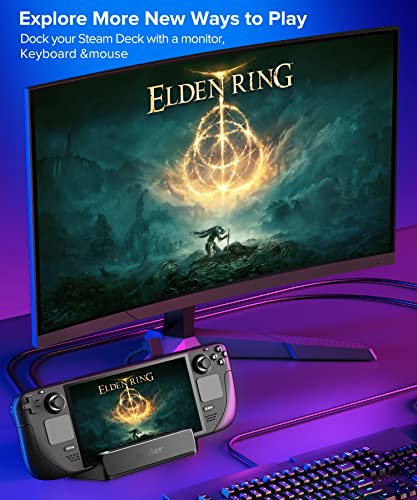



iVoler Docking Station for Steam Deck,5-in-1 Hub Steam Deck Dock Stand with HDMI 2.0 4K@60HZ TV, Support PD 3.0 Fast Charging USB-C,3 USB-A 3.0 and…
$40.99
Last updated on 05:48 Details
| Product Dimensions | 3.15 x 1.57 x 0.39 inches |
|---|---|
| Item Weight | 5 ounces |
| Date First Available | June 15, 2022 |
| Manufacturer | ivoler |











acardoza –
I know this dock is meant to be used to connect with a tv but I just wanted something I could put my Steam Deck on my bedside table and allow it to charge. It works great as intended and definitely plan to purchase another one to have to dock it to play games on my tv.
D –
It works great, not sure why I am complaining about the material since I never handle it, but it does seem a little cheaply made. It just feels really light and cheap. Otherwise, it’s fantastic for playing Steam Deck on my TV.
adam swain –
good dock, just wish I had noticed it does not have an RJ45 ethernet connection.
ShaDuv –
This dock is fine for the most part. As a whole it does what it says and doesn’t take up a lot of space. However I constantly get a slow charge warning which kicks me out of my game momentarily while the HDMI stops working. I have to wait until I can get everything back on the TV and hope it doesn’t happen again. Sometimes it’ll happen four to six times in an hour and other times not at all. I am using the power cord that came with the steam deck plugged into the wall. I have also tried it with a USB cord, a surge protector, a power block, and various power cords with USB blocks and the air seems to happen regardless.
Len –
I’m sill using this dock despite the official one has come out. No special reason besides I can’t afford the official one. There’s some issues with the charger port. Sometimes when I plug it into the Steam Deck, it’ll tell me it’s slow charging. Unplugging and replugging it several times on both ends seem to fix the issue. Slightly annoying but it works as intended and is a good budget dock for when you can’t afford the official one..
JC –
Other than wishing it had more usb C ports, works great!
Carl Finnerty –
Does not come with a power supply.
Rubber feet don’t make good contact with the desk, so it moves around a lot.
Jrasero –
So I was a tad skeptical since reviews were pretty mixed but I can say this is a great dock. It fits my SD w/ a case on and it charges without any problems. I should note you do need a 44W or greater charger just like you would if you charged your SD outside of your dock. I saw one review say that the dock wouldn’t charge and I can almost guarantee that person wasn’t using a high enough wattage charger. I guess this is a negative but it comes down to expectations. The dock only comes with an HDMI 1.4 and not HDMI 2.0 or 2.1 output. This means the dock can only output 4K 30 FPS and no HDR. I personally have no issues with this since, besides desktop mode, no game on the SD is doing 4K and most games will not be able to even do 1080P and HDR at this resolution, and texture quality is stupid. So yeah an HDMI 2.0 port would have been preferred but the SD’s hardware can’t push games to utilize this anyways. Thre USB ports is good, but maybe a version with a SD card slot and ethernet port in the future.
Christopher Webster –
The power doesn’t work with Steam Deck so you can’t charge the Deck. If you don’t plug the charger in it will connect to the hdmi however it fails as soon as you plug it in. I didn’t check the other ports but my guess is they won’t work since the power output isn’t enough. Try and get something that has 65watts or more
Get this instead:
USB C Docking Station, WAVLINK 13 in 1 Multiport USB C Adapter Triple Display Laptop Docking Station, USB C Hub with 2 HDMI 4K, DisplayPort, 5 USB, 87W PD, Gigabit Ethernet,SD/TF Card Reader,Mic/Audio https://amzn.eu/d/2GQRnIt
Curtis D. Thompson –
Honestly you won’t find a better deal for the price, you get 3 USB 3.0 ports on the back you can charge your deck via the dock and play and you get video out. (Keep in mind the video out is capped at 4k @ 30Hz however this isn’t a deal breaker for me as I can still use 1440p @ 60Hz which is more than enough).
The construction of the unit may be plastic but it’s not cheap feeling plastic, it’s got quite a robust and rigid feeling construction. TL;DR If you’re looking for a cheaper alternative to the official Steam Deck Dock and you do *NOT* need 4K @ 60Hz or two video outputs this is absolutely the dock to buy and I highly recommend it!
Michael –
Overall, this small, cheap product doesn’t deserve the huge 40 Quid price. I understand that steam decks are rare and so the markup is higher than usual, but not even including at minimum HDMI 2.0 doesn’t make any sense at 20 quid, let alone 40. Thus, this is a ripoff.
Himbern –
I have not used this dock to its fullest yet but so far it works as expected, keyboard and mouse are working fine and my HDMI monitor has connected through it without issue.
My biggest gripe so far is that despite using the official Steam Deck power supply I am getting constant slow charger warnings every few seconds making it unusable whilst charging.
The dock itself says that it can do 15V – 3A with 65W but it doesn’t seem stable. I will try getting a new 65w PD charger and see if it makes any difference but it should work with the stock Steamdeck charger.
—
Update since purchasing a new 45w PD charger I am no longer having the power issues, I would highly recommend using a 45 or 64w PD charger and not the official steamdeck charger when using this dock.
This isn’t really a loss for me as I will be using this charger in other places but I can see other people not wanting to purchase a charger as well as the dock.
John –
I bought a second charger (65W) so I don’t have to constantly plug and unplug the original one when I’m taking the Steam Deck out, also to avoid possible charging issues. Don’t mind the lack of Ethernet port as I don’t have Gigabit nor a wire close by to begin with, 5G is good enough for me. Folks complaining about 4K being 30hz or something on this dock, wouldn’t know about that, I’m just running it at 720p, which really is the optimal resolution to get the best performance out of the Steam Deck, and looks just fine on my 1080P TV. Only negative thing I would say is that the Deck fits a bit too loosely on it, good thing because you can take it in and out effortlessly, but bad because it feels like it would easily tip over if you pushed it, but you should be fine as long as you don’t have little kids or pets around. Also, when putting it into position there’s no guides or anything, so take care not to cover the vents on the back of the Deck, there’s enough clearance on the dock for them, but it’s possible to slightly cover one of them and not notice if you’re a bit off center.