- Perfect for Larger Hands and Palm Grips: Lightweight at 105g and a contoured shape that’s sculpted specifically for palm-grips and larger hands
- CORSAIR’s Most Advanced Optical Gaming Sensor Yet: Native 18,000 DPI, adjustable in 1 DPI resolution steps gives you total sensitivity customization and ultra-accurate tracking
- Ultra-Durable Omron Switches: Rated for more than 50 million clicks
- Seven Fully Programmable Buttons: Customize the way you play with powerful macros or key remaps giving you an in-game advantage
- Dynamic, Two-Zone RGB Backlighting: Experience dozens of customizable presets and effects to perfectly match your setup






Corsair Ironclaw RGB – FPS and MOBA Gaming Mouse – 18,000 DPI Optical Sensor – Backlit RGB LED, Black
$59.99
Last updated on 12:33 Details
| Wireless Type | 802.11a |
|---|---|
| Brand | Corsair |
| Item model number | CH-9307011-EU |
| Hardware Platform | PC |
| Item Weight | 3.68 ounces |
| Product Dimensions | 5.12 x 3.15 x 1.77 inches |
| Item Dimensions LxWxH | 5.12 x 3.15 x 1.77 inches |
| Color | Black |
| Manufacturer | Corsair |
| Country of Origin | China |
| Is Discontinued By Manufacturer | No |
| Date First Available | January 7, 2019 |






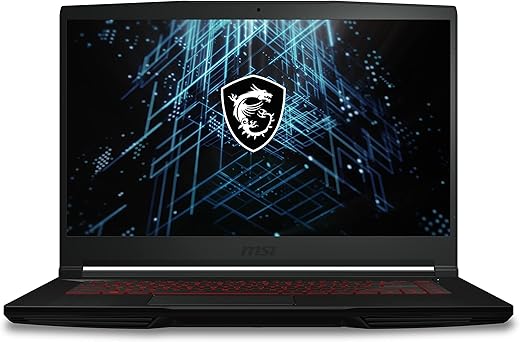




Wesley –
So I originally purchased the wired G502 from Logitech back in 2016 and it has been my daily driver ever since. For about 4 years I was happy with it and it performed admirably. However, with the recent release of apex legends and a desk change it has started to bother me due to two issues. Those being the drag of the cable on my new desk and the large size on my hands not sitting properly on the mouse.
So with those two issues in mind I started looking for a new mouse. I first settled on the new G502 wireless but discarded it quickly due to the premium price tag of $150 and it still being the same shape/size of the original. So I ran through a couple of other mice but didn’t find anything similar to my G502 until I stumbled across this Corsair Ironclaw Wireless.
Right now at two days of use in I am loving it. The size and feel of the mice coupled with the freedom that a wireless mouse gives you has been the perfect companion for me. The button placement is perfect for the transition from my old mouse with the only difference being that the sniper button was moved from under my thumb to beside the first pad of my index finger. The three buttons at the back are in perfect reach of my thumb which allows me to continue firing while performing different actions in game such as pinging enemies or using the voice chat. The two buttons on the front left and the two in the middle are in quick reach of my index finder which allows access to my heals and quick dpi changes. As a palm grip with a large hand I can say that the shape of it fits my hand perfectly with a decent thumb rest and a nice tactile texture on the sides for gripping.
The ammount of customizability this mouse offers is awesome with its 3 rgb zones and 10 buttons. The rgb allows you to setup pretty much any effect you want and can be used to change colors based on the temperature of your system. The sensor allows you to change in increments of 1 dpi and calibrate your movement based on the surface of your pad. It offers 3 dpi settings per profile along with a 4th sniper setting that can be bound to any of the keys on the mouse itself. The mouse has an indicator on the left side which among other things is used to show which dpi/profile you are on. You can also set it two use 2 different colors for the dpi or sniper modes for each profile you have. Each of the 10 keys can be rebound to perform a myriad of tasks such as button presses, num keys, function keys, macros, script launching, or media options. Each software profile can also be linked to a program so that it changes based on what games/applications you have open.
Now for the downsides. First off after receiving my mouse I had a lot of trouble getting my dpi setup and my keys rebound within the iCUE software. The software does a very poor job at explaining how the profiles work and lacks the abilities to change certain keys when running on the hardware profiles. Coming from the Logitech software it was a very confusing experience.
My first issue I came across was with the profiles. With corsair and logitech mice you have two different sets of profiles, hardware and software. With logitech you have the option to swap between either set of profiles at any time but with corsair the profiles you are using depends on whether or not you have the iCUE software running. With iCUE running you will be forced to use the software profile, but if it is closed or not installed you will be able to run off of your hardware profiles. The hardware profiles disallows you to change certain buttons such as the profile swap buttons and it restricts certain actions to the software profiles only. You are however able to copy settings between profiles and save profiles as a file to swap between other computers.
My other issue is that certain actions are divided up into separate menus. I wanted to bind my two middle buttons to toggle dpi and toggle profile and while the profile toggle is under a section called “profile switching” the dpi toggle is under another section named “remap mouse buttons”. Another thing I would enjoy coming from logitech is the accelerated scrolling you get from the free scroll mode on the scroll wheel and the left and right clicks the scroll wheel has which I use to turn up my volume.
Lastly to access/change hardware profiles or certain other settings on the mouse you need to plug it directly in which is just a minor annoyance. The cable itself was a little hard to insert on mine and is not fully in until you hear a click, but that may be good thing since the cable on my old logitech wireless g700s would come loose mid game.
Battery life is pretty good at around a solid 16 hours with rgb and 24 hours without rgb on the 2.4ghz dongle or up to 50 hours on bluetooth. I mainly use the 2.4ghz option for gaming as the 1ms delay is needed for quick reactions in FPS games. I also have my rgb turned off currently which should last me well over a week of gaming sessions.
Overall I love this mouse and would recommend it to anyone looking for a larger mouse with the amount of customization that it offers, the freedom that comes with wireless, and the lower latency that it provides with Corsair’s lightspeed technology.
Icewater Creek® –
Purchased a RAZOR® mouse on September 11th, 2022. Squeaking and plastic failed as a thumb button broke off literally when a five-year-old pressed it while sitting on my lap doing what infants do.
Never abused, or misused by anyone, in a professional environment in my office.
This mouse was completely dead by Thanksgiving Day 2022 not even TWO MONTHS of normal use.
For Daily normal, professional, NON-Gaming use for two months and failing this badly, they should be ashamed
EPIC FAIL IN QUALITY AND DEVELOPMENT and RAZOR® has now given me 0-3 in one calendar year thus far.
CORSAIR® IS MY ENTIRE SYSTEM AND NOW KEYBOARD AND MOUSE AS WELL!
ONE PURCHASE HAS LASTED 4 years on PC, 2 Years on the mouse (Thus replacement finally), 2 years on Mechanical Keyboard. If you want quality, you want reliability, and want years out of what you pay for, get CORASIR® products. Tested them all (Razor, Logitec, Corsair… etc….as a developer, and simply put, CORSAIR® is what MONSTER® used to be in power protection and cables, untouchable across the board worth it.
INDEFINITE CUSTOMER… free items offered for testing are welcomed!
Daheon –
Me encanta, tenía el g502 proteus y decidí cambiarlo por este inalámbrico y no me arrepiento, es “pesado” y eso lo hace cómodo, además es un mouse grande y se ajusta perfectamente a tu mano (si eres de mano grande).
Los botones extra estan bien ubicados y son cómodos de usar.
La batería le dura aprox entre 1 día y medio y 2 con los leds encendidos.
EDIT: Solo me duro 6 meses, el scroll se rompió y lo tengo funcionando así, no apliqué la garantía ya que hay que enviarlo a Estados Unidos y el envío me sale en $1,000. La peor compra que he hecho en mi vida. Una pena ya que me sentía cómodo con el mouse, habrá que regresar al G502 en su versión inalámbrica.
Amazon Customer –
I decided to try a new brand out because razer has consistently failed me in the last 2 years. So I purchased this along with a k97 mechanical and after 3 months I can rightfully say they are trash. The Q button consistently pops off now all the time when I’m playing games which uses wasd lolol not q and the mouse forward button (I use for push to talk has completely stopped working. Not even a click sound at all.) My case I ordered the front panel isnt even put on properly and there is a chunk of metal on the cases frame blocking it from even going on properly. 3 corsair products and all 3 have failed in 3 months. I really wish I noticed the case prior to last month as I could have returned it. As for the mouse and keyboard well what can I say…..I didnt buy warranty and here I am out 250$
Kenneth –
Why would you need any other mouse or $200+ mouse this thing is awesome period
jacob –
This mouse has good weight to it. A fair amount of extra buttons for programming them to macros, extra commands for games, whatever you need. This may be an issue I’m experiencing alone however the mouse does have a tendency to lose its connection with Icue (this causes any custom bindings you’ve set on the mouse to stop working) however it’s fairly easy to fix, I simply turn it off, wait a second then swap back to the 2.4Ghz connection.
Georgina –
Decent mouse however I find the cable to be short, this may be because I have a slightly larger desk.
Morley –
My hand would cramp up after using a mouse smaller than this. This is a great ergonomic size for those with particular hand size/hand cramping needs. There is a major difference between your average size mouse and this one.
Krymm –
I am enjoying the product, and using it a oit.
It is portable and works great with android thanks to the onboard profiles.
Not ideal button placement, as I still have occasional issues accurately hitting the 2 buttons on the left side of left click with outhitting both or the left button at the same time. But like all mice as you get used to the layout it becomes easier.
Fits my hands good (smaller hands might have issues).
2 main gripes.
-in cordless mode (on board memory slots, not driver stored) you cannot bind the 2 buttons behind the mouse wheel, they are always profile up and down. While this can be handy for using across multiple surface types, a choice to keep eith one profile with 2 more buttons would be appreciated.
-in corded mode it occasionally loses button functionality for a t lead the forward and backwards buttons (which I’ve re-bound), seems to happen when using these buttons a lot (one isy Melee button). When this happens the only way I have been able to do to get them back is unplugging and reseating the microUSB. This has never happened to me wireless.
izenbice –
Mouse works great for people with big hands
Amazon Customer –
Boy do I regret buying this.
I bought 1 and it arrived in 2 days. I was very happy. Until I opened the box and realized I received a uses mouse (wtf) Amazon did a great job and got a quick refund and 3 days later received another 1. Brand new this time.
Received the new mouse on August 27.
The wireless technology works wonders and I was very happy bout it.size is just perfect and comfortable.
I play ~ 3 days a week. 3-6 hours on those nights nothing over intensive (world of Warcraft).
On September 19th. This mouse has less than 60 hours of use. And the left mouse click already double clicks 1/3rd of the time.
I will attempt another refund but if I don’t get something reliable it’s the last time I’m buying corsair products
Edit! I tried to get a refund for this mouse . But it was too late. So I sent my 5 weeks old mouse into RMA. Paid almost 30 $ to get it shipped over there. To receive a refurbished mouse. To this day it still functions. But will randomly stop working. The colors I set into it will return to default. Macros/keybinds will stop working randomly.
This mouse while very pleasant to use when it works it just doesn’t work as intended 1/2 the time and corsair customer service is AWFUL spent 3 months sending emails never received an answer , got 1 answer from the tech forums telling me what is the problem but never answered on how to fix it. it is a total piece of s**t stay away from this mouse, or corsair products in general, I am going back to Logitech
Andy –
As an avid gamer and professional senior IT technician, I’ve used far more mice than a typical person. Corsair has in the past seldom if ever disappointed me with peripherals. This mouse, which I bought in mid March 2022, has been no different the entire time I’ve owned it, until about 2 weeks ago. In that time I have noticed that the left & right click buttons have begun to squeak when clicking about 90% of the time. With headphones on in a game or watching a show/video it’s not at all noticeable. However, if I’m just using the mouse without headphones it’s impossible to miss. And rather irritating as well. They sound like a faintly squeaky wheel like that of an old light weight wheelbarrow, which in my 20+ years of gaming & heavy PC use I never in my life thought I’d use that as a descriptor of a sound a mouse makes. This alone doesn’t change my opinion of Corsair’s peripherals, but it is something of note. I am monitoring to see if the squeak gets worse, or if other issues develop and will update this review in the event changes occur.
Update: Decreasing from 4 to 3 stars. Increasing but persistent problem of losing connectivity both to the included usb dongle but also connected to bluetooth on my PC. Will lose connectivity at very frequent (multiple times per minute) through both connection types and can last anywhere from 1/2 a second to 3 seconds. No rhyme or reason for the lost connectivity. Changing usb ports didn’t improve connectivity with usb dongle. Even with full battery, issue persists. Only solution is to be wired in, which entirely defeats the purpose of having spent extra on a wireless mouse.