- 15 Customizable LCD Keys: instantly control your apps, tools and platforms.
- One-Touch Operation: trigger single or multiple actions, launch social posts, adjust audio, mute mic, turn on lights, and much more.
- Visual Feedback: know that your command has been executed.
- Powerful Plugins: Elgato 4KCU, OBS, Twitch, YouTube, Twitter, Discord, Spotify, Philips Hue, and many more.
- Hotkey Actions: streamline your film editing, music production, photography workflow, etc.






Elgato Stream Deck MK.2 – Studio Controller, 15 macro keys, trigger actions in apps and software like OBS, Twitch, YouTube and more, works…
$149.99
Last updated on 12:57 Details
| Brand | Elgato |
|---|---|
| Item model number | 10GBA9901 |
| Hardware Platform | Nintendo_switch |
| Item Weight | 5.1 ounces |
| Product Dimensions | 3.31 x 4.65 x 0.98 inches |
| Item Dimensions LxWxH | 3.31 x 4.65 x 0.98 inches |
| Batteries | 1 Lithium Ion batteries required. |
| Manufacturer | Elgato |
| Language | English, English, English, English, English |
| Country of Origin | Taiwan |
| Date First Available | July 16, 2021 |



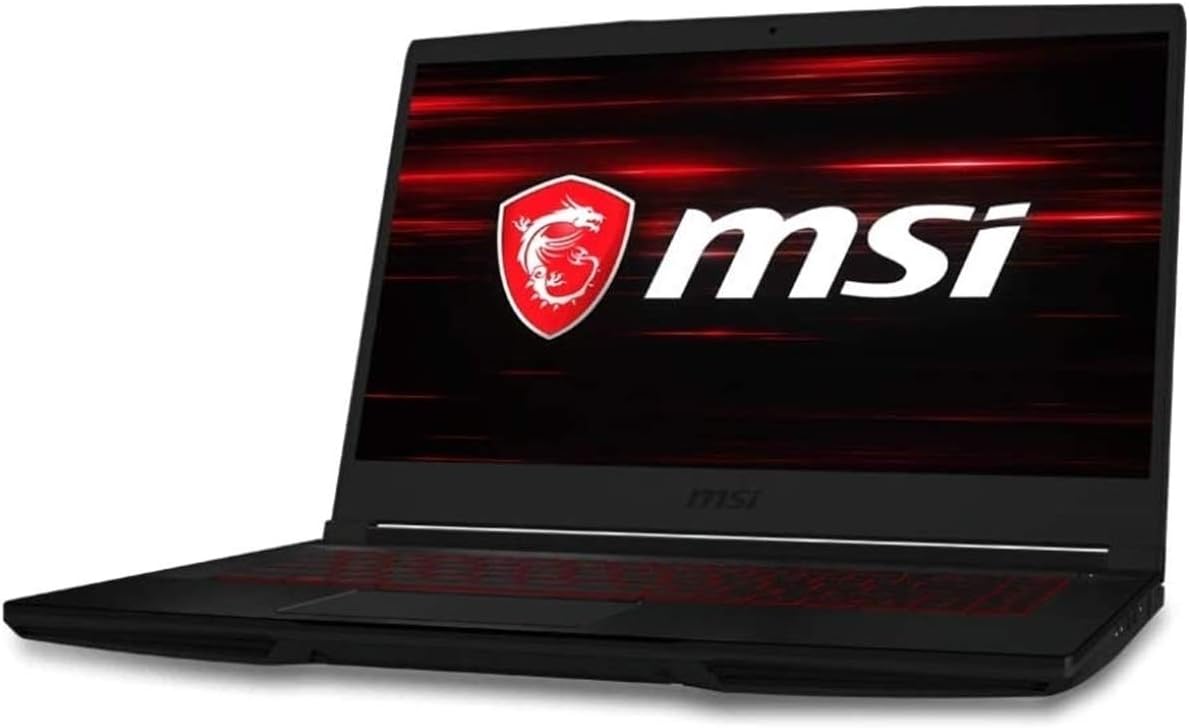







Doc Wallace –
This thing is a beast, I flat love it.
JDWAlexander –
It’s been a useful addition to my desk. The level of customization is great, wished the Spotify integration was a little more plug and play but it was manageable. I’ve been using it mostly for shortcuts, and control of my smart lights.
Gary –
I’ve had this device for less than a week but I’m using it for gaming and photo editing.
It adds a great level of immersion to Euro Truck Simulator 2 (someone has created custom icons for it too if you Google it), efficiency to Defense Grid 2 (I created icons including the tower and the prices, as well as uprades etc.) and I made a quick and dirty setup for Paint.Net, which made the icon creation much faster.
In addition to this I’m using it for:
– Philips Hue lighting in the room it’s in
– Spotify control on my computer and an Echo device
– Train Sim World 2 (this was free and seemed like a good test)
– Starting a Linux VM in VMware Workstation (there are further control I could add to this)
– Starting specific applications
I can definitely see me using this on more games, especially simulators and strategy games, possibly binding scripts for easier automation and finding efficiencies for repetitive tasks in different apps.
There are a fair few plugins, but these are mainly geared towards streamers (no surprise there) but there are a few for graphics related apps too. The hotkey, hotkey switch, multi action and multi action switch really make up for this. I’ve not pushed these too far but they seem great so far e.g. in ETS2 I press a key to turn on the ignition, delay for a second and then starts the engine, if I press the button a second time it turns the engine off, the two states have different icons.
You can even use animated gifs for the icons, although I’ve read that the overuse of these can cause performance issues (unsure if that’s the case on the MK2). It’s perfect for a hazard light indicator in ETS2 though!
If I had to add one criticism, it’s that it could do with a bit more anti-slip by either being grippier or heavier, it’s not terrible on that front and I could probably find a solution myself but worth mentioning for a fair review.
The 15 seems to be a perfect size, the XL is tempting but at that point it almost a keyboard from a finding-the-right-key perspective, though not having used to XL you can take my opinion with a pinch of salt and it’ll really depend on how you want to use it. As well as having profiles (that auto-switches when an exe is running and selected) each icon can be a folder which can contain other folders, I’m not sure if there are depth limits.
All-in-all this piece of kit is so customisable that it’d be difficult not to find a use for it if you are a regular computer user. Highly recommend!
jen –
So at first, everything seemed to be working great. However, after maybe two hours of using the product. I encountered this problem where the Stream Deck would disconnect from my PC every few minutes. Thinking there couldn’t possibly be something wrong with a new product shipped from Amazon…..I tried a few things: updated drivers, system software, stream deck software, and nothing. So finally, after some digging, it turns out that some odd setting in windows is to blame. There is a feature in power options in the control panel that needs to be disabled.
These steps resolved my problem:
1. Go here – Control Panel –> Hardware and Sound —> Power Options
2. Click “Change Plan Settings.”
3. Click “Change Advanced Power Settings.”
4. A window should appear; scroll to the “USB Settings” option and click + expand it.
5. Expand “USB selective suspend setting” and set this to disabled.
After doing this, my stream deck started working correctly, and all my apps returned. Hope this saves someone else a headache.
Joker –
The media could not be loaded.
It is a great piece to have especially if u have multiple things u want to play with for online, the only thing i didnt like was you have to really watch a lot of youtube videos to understand how to use it!
Arnold –
The media could not be loaded.
Ordered on: 29th September 2022
Seller: Amazon EU S.a.r.L.
Received: 1st October 2022
Courier: DPD
I’ve had a chance to use this, install some plugins and have a little play around with all of the features and I absolutely love this for streaming, for productivity, such as video editing, even browsing the internet, navigating to my favourite sites quickly
With some plugins you can add counters to your stream deck, you can add a sampler to your input/output sources so if you press and hold the key and say something it’ll record for the whole time you hold the key down and once you let go it will automatically save and then you can press the button again to play the clip back
I currently have it setup for video editing and streaming purposes and it is a really useful bit of gear, there are many cool and unique features such as folders, automatic profile switching depending on the application thats running, you can control OBS Studio to stream/record, switch scenes and control your audio, but it doesn’t stop there, there’s a whole community of plugins, sound effects, and icon packs which allow you to customise and control your stream deck in other ways than the advertised methods
Bryan –
Non-streamer here, but I use it for various shortcuts and to control things like Discord, Foundry, and my monitor’s back-lights. Each button is a small video screen that changes as you select things, so setting up nested folders and additional pages gives you the ability to drop in as many commands as you could want.
The software is exceptionally easy to navigate and set up. If the device or program you are looking to control has a plug in on the official store, then setting up the controls is as easy as dragging and dropping.
I set up a few custom multi actions to get to certain deeper settings on my computer, get to particular websites I don’t care to bookmark, and to launch multiple programs at the same time. There are a lot of practical uses for it outside of streaming control.
Bdavisuk –
What a fantastic device. I was using the mobile version to test the functionality, but that’s inconvenient as I need to use my devices for other things.
Purchased this as I spend a lot of time in Teams calls and I also listen to music throughout the day, and I use AirPods for teams, but speakers for music. With some clever software and this device I can now quickly mute my speakers/pause the music and jump on a call. I also have it set for 1 button actions to share, mute and stop/start video, bring up the audio recording software and record the teams call if needed. All very easy.
Naturally it plays well with the Elgato Key lights which I also love and want another..
Ryan Johns –
These are amazing! Such a useful tool for so many different applications and hardware. If you use a third party application that’s out there you open up the software to an entirely new world of control.
The new design on the latest version for the stand is a MUCH better improvement over the first version.
F. Barrancos –
I love my Stream Deck, and it is a must-have if you use OBS. However, you need to know that if you use it for Zoom or Teams video conferences and are planning to configure keys to mute/unmute or video on/off, there are better and cheaper options out there. The hardware is fine, the problem is with the software.
You can easily program Stream Deck to mute or unmute Zoom, but that will not work if you have multiple apps open (i.e. OBS, PowerPoint) and Zoom is not on focus. For this, you will need a more specialized plug-in capable of synchronizing the mute status with Zoom or Teams. While there is a Zoom plug-in, developed by a third party, it crashes continuously on Windows 10. It drove me crazy with system alert sounds during many calls until I found what was the culprit by analyzing the system logs. This plugin also uses more than 50% of the CPU. I was not amused when I found that the 3rd party developer has been well aware of this issue for months, but will not fix it because he sells his own software for this, on a subscription model. I’d buy it, but I refuse to pay every year just for this function.
Stream Desk keeps promoting the problematic plug-in, highlighting it in their monthly newsletter. Mute/Unmute is such an important function that it may be one of the reasons teachers or virtual meeting participants own a Stream Deck. I got a much less expensive device with just one button to mute/unmute Zoom and Teams. It complements my stream deck, but it’s using an extra USB port. If Steam Deck provided a function that works out of the box, it would be five stars.
AndrewCCM –
It really depends on your use case. As basically a button pad for macros, it looks cool and works well. Whether or not you’ll get a lot of value really depends on the apps and how often you use hotkeys. Some of the apps from their store don’t work completely. For instance, the YouTube live monitoring on mine doesn’t work. Just has a pretty icon. Running on MacMini M1 btw. Perhaps it’s a OS thing.
GMR –
This is an amazing piece of kit with a huge amount of potential, but one has to be careful with respect to whether or not it is suitable for your specific case use.
I was looking to experiment with its potential for productivity gains within an office/business environment. Sadly, for this particular case use the software that drives this device is lacking.
I have been in contact with Technical Support, and my interactions with them have been extremely positive with respect to them being open and honest with where they are, where they intend to be in the future, and took my criticisms and observations as helpful insights for potential future development.
I can really see for video editing and other creative tasks, this product or others in this range, would be amazing.
KungFuHud –
Great macro functionality, great integrations, and a must for anyone serious about content creation.
New update also supports the latest version of OBS, although don’t quote me on the plugins.
Even got it to work on teams calls (camera/mic on/off, share screen, hangup etc).
Plus you can now put it in portrait mode, not that I’ve yet found a use for it.
Can also setup webhooks etc to work with IoT devices through things like IFTTT.
Pretty cool!