- Compatible with HERO3 and HERO3+ cameras using HERO3 Housing (197ft/60m) only
- LCD touch screen allowing for easy visual control of camera and settings. Wih LCD screen preview what you will shoot or play back your photos and videos.
- Integrated speaker with volume control, and 3.5 mm headphone jack
- Attaches to the back of GoPro HERO cameras
- Touch feature not compatible with original HD HERO and HD HERO2, though all other functionality will work.







| Item Package Dimensions L x W x H | 7.01 x 4.8 x 3.62 inches |
|---|---|
| Package Weight | 0.88 Pounds |
| Item Dimensions LxWxH | 2.37 x 4.37 x 6.25 inches |
| Item Weight | 0.61 Pounds |
| Brand Name | GoPro |
| Country of Origin | Hong Kong |
| Warranty Description | 1 year |
| Model Name | GoPro |
| Color | Black |
| Suggested Users | Bike Electronics & Lighting |
| Number of Items | 1 |
| Manufacturer | GoPro Camera |
| Part Number | ALCDB-301 |
| Model Year | 2013 |
| Style | LCD Touch BacPac |
| Size | One Size |



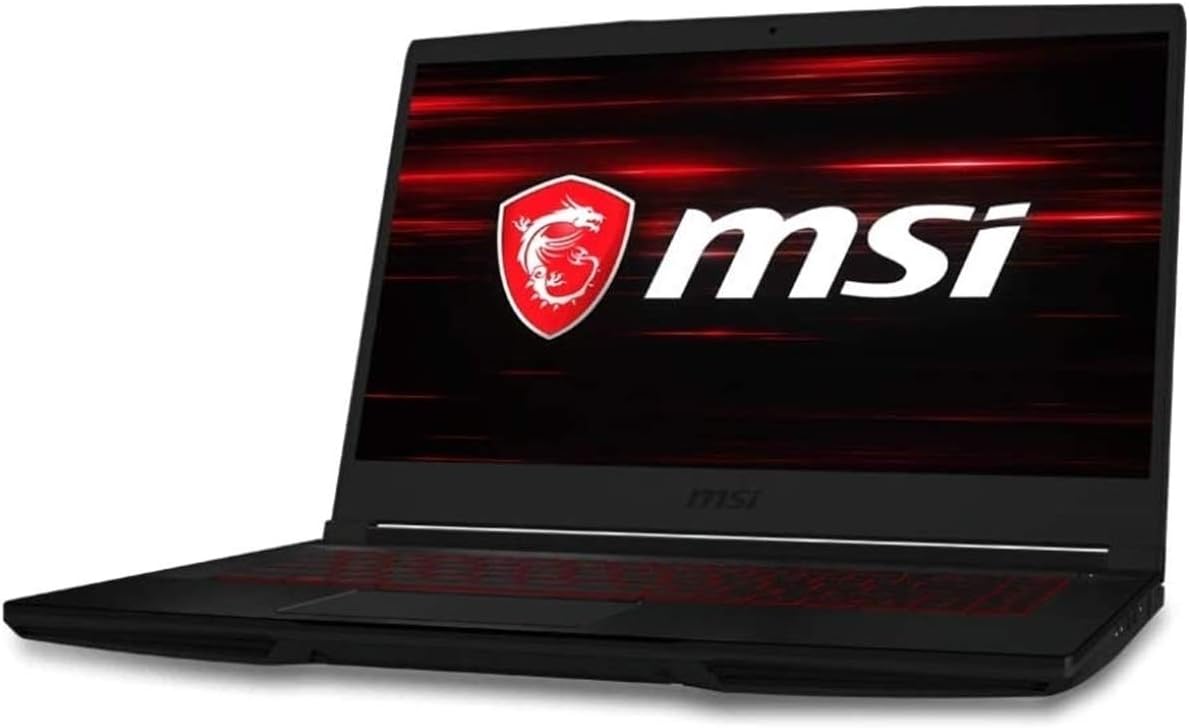







DAVID SPEEDY –
WHEN YOU CAN SEE WHATS GOING ON ITS BETTER FOR THE CAMERAMAN
SETTING UP IS EASYER.WITH THE BACK COVER ON YOU CAN CHANGE SETTING IF NECESSARY.
LOOK THE PART
Wizard –
I started using my GP H3 blind shooting (just pointing the camera with no idea of exactly what I was getting). I think that the LCD screen will be a handy addition which allowing precise framing of pictures taken with my GoPro H3. One could argue that, given the ultra wide angle lens, framing should not present a problem. Probably true if you have a lot of continuos use of the camera so that you have a calibrated idea of exactly what you are getting on every picture and during every video. I am not accustomed to having such a wide angle lens and ended up having to do a lot of editing and put up with some less than perfect framing. Using the LCD screen will provide an opportunity to get a better feel for framing shots as well as videos.
The screen fits the camera the same way a back pack extra battery firs – easy on / easy off. I can shut the screen off and still use the camera as well as use the screen to preview pictures that I have taken. It also seems to have some camera control features but I have not experimented with those features yet. It is a lot of money but, for me, it is worth the expense to get better utilization of the camera. The small size of the screen makes the “touch screen” features a little difficult for large fingers but maybe a stylus used for tablets could be helpful.
Bottom line – no buyers remorse. I know the screen will get a lot of use and will help me better calibrate how to best utilize the camera for better results.
Michelle Guzman –
Bought as a Christmas gift for my husband and he loved it.
He can use his go pro and finally see what he’s taking pictures of and recording without having to plug it in to the computer and realize he’s at a bad angle. I would recommend this product.
Levi80 –
Well, I have been through several action cams and I must say that the video quality on the GoPro Hero series has been the best. I have pretty much settled in to the Veho MUVI HD line and the GoPro Hero3 Black edition.
The only thing the irked me about the GoPro was the exclusion of an LCD preview screen. Now, granted for many uses and LCD screen is well….useless. But there are those times when having the screen is the difference between the perfect angle and wasted SD Card space and time.
How would you like to get home just to find out that you had the camera at an angle that looked just goofy?
On to the screen….Well, it’s pretty simple really. You snap it on the back of the GoPro (like many other of the accessories for this cam) and you are off. What does it allow for? Well, the obvious is the ability to preview what you are shooting and also to review what you have shot. The other, VERY important advantage is the ability to navigate the menus (something that I feel the Veho MUVI HD NAILS!!!). The screen turns this otherwise daunting (ok maybe not daunting, but pretty cruddy) task into a few touches here and there. Oh yeah, and the waterproof casing for the screen works remarkably well in terms of responsiveness through the membrane.
The main disadvantage that I see is the battery life reduction. Ok, the battery life on the GoPro is already not too awesome, but with the screen it gets worse. Again, remember what this camera is for and you will be fine.
A. J. Cameron –
Bought this item for my newly acquired GoPro Hero3+ Black edition and was hugely annoyed to find out that the LCD touch waterproof backdoor is not compatible with the 3+ housing!!!
It does’t actually state this on Go Pro’s website or here on Amazon. In fact on Go Pro’s official site it says that it is compatible with the Hero 3+ !!!! However, if you check their support pages you find a post that says that the Hero 3+ standard housing is not compatible with the LCD Touch back door and that you should use the Hero 3 standard housing so that the LCD Touch backdoor fits and securely closes.
Basically the Hero 3+ housing is too small in comparison to the back door of Lcd Touch Screen BacPac! Very annoying and 3 stars only therefore until this is resolved!
Also found that removing and fitting the back door to the standard housing is very stiff and worries me at times that I may break the connection.
Actual screen itself is 5 stars but housing issue sucks so much and compatibility issue drags down the rating!
Tim G –
This is a good product, definitely a step forward.
Quality:
The feel of the screen is great and as always from GoPro, it feels like a well built product.
The quality of the LCD screen is great too! You can clearly see everything in shot for that perfect line up.
My only dislike about this product is the Touch quality isn’t great. It quite often doesn’t register a touch and the calibration sometimes just feels off.
Overall thoughts:
I do really like it! It works as you would expect it, you can clearly see the view of your camera which is a plus when using a GoPro.
I would definitely recommend.
Ricky L. –
I’ve decided that GoPro is really targeted for users with much younger eyes than my own. The small LED screens on both the camera and the remote are a challenge for me even with glasses on if I want to do significant changes to the settings of the camera on the fly. In fact, more often than not, I connect to the unit with my phone, so I can do these things with the app.
This combined with the desire to be able to see playback immediately and ensure I got the shot, made the Touch BacPac a no-brainer. You can easily playback anything that you’ve recorded as well as quickly change the settings all without having to take the camera out of the housing. The screen is the same size as the back of the camera obviously, and that’s just enough screen size to be VERY useful.
The bacpac is easily installed. Take the camera out of the housing, and the bacpac plugs into the slot on the back of the camera. Very easy, that’s all you have to do, the camera will see it and use it automatically. Although the bacpac does have it’s own on/off switch so you can use the camera without the screen on sucking down precious battery life.
The other part of the installation is you will have to replace the backdoor on your housing with one of the ones included with the bacpac. It does include one that is waterproof, so you can still use your gopro underwater even with the bacpac, and you can touch and control the bacpac underwater as well. Your gopro will look like it put on a bit of weight, but it’ll still work just fine with all of the attachments.
What’s the downside? Well there are two. One is battery life. It seems to reduce battery life by about 20-25% in my experience even if the bacpac is off. With it on, you’ll do well to see 50% of the normal record time. The other downside is you can only have one bacpac on the camera at a time, so you can’t use the battery bacpac in conjunction with the LCD. I suspect many other Hero3 users do the same thing I do, which is tote a pocketful of spare batteries if you need to shoot all day.
Despite the battery cost, I do recommend this highly. It makes it is much easier to see what you’re doing with your settings without having to resort to connecting the app. And you can see what you’ve recorded without having to go to a computer, which is also very valuable considering gopros are generally used out in the wild.
Neil H –
Have not used the screen in earnest yet but attached to the camera it looks great and function well
very easy to operate will make setting up a photo or video so much easier ensuring you get the picture required.
it would be even better if it attached to the battery back pack but this would make the GOPRO quite bulky which kind off defeats the purpose.
looking forward to trying it out underwater whilst scuba diving.