- Weighing just 73g, the KATAR PRO XT is extremely light and agile for hours of fast-paced FPS or MOBA gameplay.
- The KATAR PRO XT’s compact, symmetric shape makes it great for claw and fingertip grip styles.
- An 18,000 DPI optical sensor from PixArt, customizable in 1 DPI steps, offers the precision and high-accuracy tracking you need for victory.
- CORSAIR QUICKSTRIKE buttons use a spring-loaded design, delivering zero gap between the left and right click buttons and their switches, so your clicks, shots, and spells are faster than ever.
- A lightweight paracord cable reduces drag, enabling faster, tighter, and more precise mouse movements.







Corsair Katar Pro XT Ultra-Light Gaming Mouse- 18k DPI PixArt Optical Sensor- RGB Scroll Wheel Lighting- 6 Programmable Buttons- Lightweight Paracord Cable,Black
$34.99
Last updated on 08:48 Details
| Brand | Corsair |
|---|---|
| Item model number | CH-930C111-NA |
| Hardware Platform | PC |
| Item Weight | 2.57 ounces |
| Product Dimensions | 4.5 x 7 x 2.25 inches |
| Item Dimensions LxWxH | 4.5 x 7 x 2.25 inches |
| Color | Black |
| Power Source | Corded Electric |
| Manufacturer | Corsair |
| Country of Origin | China |
| Date First Available | November 29, 2022 |






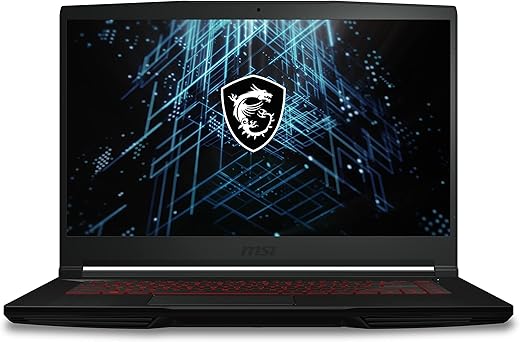




STRMTRPR –
Sin lugar a dudas este raton me ha facilitado varias cosas ya que su software te permite configurarlo de mil formas, asi mismo me ha evitado tener que estar configurando el RGB como otros ratones, por la memoria y el mismo software. Esta hecho con materiales de calidad, no se siente pesado, es rapido de mover y no necesita tanta precion en los botones.
Anon –
I planned to use this for office-use. Only reason I ended up returning it is because the OS I’m using isn’t compatible, rendering the mouse useless (it turns on but doesn’t function).
Otherwise, great mouse with great placement for the RGB (also not excessive). With the software, it becomes an easily-visible indicator for your DPI switching. Accuracy of mouse is great (theoretically)–equipped with PMW3391 (I believe it’s a modified PMW3389), it is either close to or better than the old-time PMW3360. In real-life testing, it was accurate for my purposes. Didn’t test LOD or any other gamer-centric elements.
Shape resembles Logitech G Pro wired (or G102/G203/G304/G305) but there’s a steeper “hump” on the back–not as comfortable for my small-ish hands vs. the G305 variants. Decently-sized with a good finish that is pretty comfortable for me (I prefer rough-surface). The button switches I personally think is a bit on the lighter side, as it felt quite effortless to click (this might be a +/- to someone). Side-buttons are even more so. Nevertheless not a big detriment. Glide is sufficient but I’m not that great at discerning this aspect of a mouse.
The cable cord was quite heavy but this was a non-issue for me. The USB-connection however, true to Corsair’s fashion, has a big housing which in my opinion should be minimized to allow greater compatibility.
JD –
I wanted to replace the cheap and terrible mouse I use on a secondary computer with something better but not necessarily high-end. This one was on sale for $28 and a certain ratings website spoke highly of it, so I grabbed it.
For the price, this mouse is fantastic. It glides smoothly, the cable is soft and flexible, and it’s pleasantly lightweight given its small size. However, this does mean it’s not great for palm grip or larger hands. And, unlike my G403 that I use regularly, it doesn’t have any rubbery coating that will inevitably wear down.
You do need iCUE to configure it, but you can save your profile to the mouse itself and then exit the software afterwards.
Gabriel Esquivel –
Eu tenho 1,63m, portanto mãos pequenas, a ergonomia do mouse é muito boa para essa situação. Horas de gameplay com o mouse e nenhum tipo de dor ou desconforto. O zero gap entre o botão e o switch faz muita diferença e dá uma sensação muito boa.
O debouncing delay não é um dos melhores, ficando atrás de muita parte da concorrência, o firmware induced delay é ok.
Utilizando um mousepad Corsair Polaris MM800, ele desliza com muita facilidade por ser bem leve.
O cabo e o conector USB já estão vindo no novo padrão da Corsair, eliminando aquele formato de conector retangular por um com cantos arredondados e o cabo de “paracord”.
O sensor de 18k DPI é um PixArt PMW3391, com ajustes de DPI em steps de 1.
Para reduzir o sensor lag, é melhor deixar o DPI em 1600 ou mais e reduzir a sensibilidade nos jogos, e no Windows. Se você usa por exemplo 400 DPI e 1 de sensibilidade, é melhor deixar 1600 DPI e 0.25 de sensibilidade, assim você terá uma precisão melhor em ajustes finos de mira e menos delay em flicks.
No geral, uma escolha muito boa nessa faixa atual de preço, porém o Razer Viper Mini é mais leve e tem o switch óptico com menos overall input lag, então vale a pena pesquisar o preço de ambos antes de comprar.
Eli Samuel –
The Corsair Katar Pro XT is a lightweight and versatile gaming mouse that offers exceptional performance and precision. Designed to meet the needs of the most demanding gamers, this mouse is packed with impressive features that make it a popular choice in the gaming world.
One of the standout features of the Katar Pro XT is its ambidextrous design and compact shape. This makes it suitable for both left and right handed gamers, and also makes it ideal for those who prefer a smaller and lighter mouse. Its weight of only 73 grams allows a fast and agile movement, which is essential for games that require a high response speed.
The high precision PixArt PMW3391 optical sensor is another of the outstanding features of the Katar Pro XT. With an adjustable resolution of up to 18,000 DPI, this mouse offers precise tracking and quick response on any surface. This allows for optimal control during games and a more immersive gaming experience.
The Katar Pro XT also offers versatile customization. With Corsair iCUE software, users can adjust RGB lighting and program macros to suit their individual preferences. Additionally, it features six programmable buttons that can be configured for game-specific shortcuts or commands.
Durability and build quality are highlights of the Katar Pro XT. With high-quality Omron switches and a robust build, this mouse is built to withstand heavy use and last a long time.
Ocel Ruiz –
Gostei muito, recomendo.
Marcos Sanches –
A pesar de no ser el más ergonómico es un mouse muy cómodo y bastante bueno en respuesta y seguimiento, sus botones y scroll se sienten cómodos
Mike H –
Solid mouse. It’s not too pricey, so it’s got a few things you could nitpick. I’d say the two side buttons (for your thumb) are a tad too soft, mushy before they click. I personally don’t care about the RGB lights. You can turn them off. In the iCue program you can also set the mouse hardware setting when the iCue program is off. Again I made it so the RGB light is off. iCue took me a little too long to find what I needed. Just not the greatest UI if you ask me. But once you got your settings set, you don’t have to even think about it. And if you like to mess with the colors and various settings, we’ll I’m sure you’ll quickly get used to iCue.
Ryan –
It doesn’t have the most options but it’s comfortable accurate and very responsive
Wrecked Revival –
Nice quality like you expect from Corsair. The cord doesn’t tangle and setup was a breeze. I downloaded the Icue app and everything is simple.
Anthony J –
The mouse is very lightweight and has a good feel to it. I have pretty large hands, but it seems to work just fine for me. You can easily change the mouse speed by clicking a button just below the mouse wheel. It requires practically no set up – just plug it in and push the DPI button to find your speed preference.
Anthony J –
I honestly feel like the advertising kind of undersold how good it is for a $30 mouse.
It’s a little smaller in height and width than my old G403 (which I personally like) but being a fingertip grip player it is actually a decent amount more comfortable than the G403 was and the light weight is really nice.
The cord is really loose/light to the feel which might make it less durable over the long-term but makes it easier to maneuver compared to a stiffer cord.
The best thing about this mouse for me though is the iCUE software for it, you can disable the side buttons (forward/back button) functionality completely or reassign them. Personally a big deal for me because I would constantly hit them accidently on my old mouse & caused a bunch of issues.
The DPI buttons 3 stages can be custom set and disabled to just have 1, 2, or 3 stages which is nice since I prefer a higher DPI for gaming vs scrolling the web.
Lastly it can be calibrated to the surface you use it on (I don’t use mouse pads) so that it works more efficiently on that surface.
Only thing I can say at this point that I think they could’ve done better on would be some rubber on the sides for a softer grip feel. Overall the mouse texture doesn’t feel bad but definitely something I’d be willing to pay a little more money for.
(will update later on with durability/longevity as any issues arise)