- Colorful Backlit Design: The mouse comes with LED lights, which can automatically change a variety of different colors, adding more fun to boring work and life. The soft and bright lighting creates a cool and exquisite atmosphere for work & play. The LED light can’t be turned off when you are using it. The nano receiver is stored on the bottom of the mouse for easy portability
- Dual Mode Connection (BT 5.2 + 2.4GHz): Bluetooth mouse adopts Bluetooth 5.2 chip, easy to pair and connect. Advanced 2.4G wireless mouse, plug and play, no drivers needed, easy to use. It can connect one device via bluetooth and another device via a 2.4G USB dongle. With just one switch, the dual-mode mouse can switch freely between two devices, very convenient and suitable for any occasion. The working range is up to 33ft. Note: Bluetooth mode & 2.4G mode can’t be used at the same time
- Rechargable and Long Battery Life: Built-in rechargeable battery, easily charged with the included USB cable, no need to change the battery. Just charge for 2 hours and you can use it for about 7-15 days. Standby time is very long, auto sleep mode helps you extend battery life and save energy. You can click any key to wake it up. Say goodbye to repeated battery replacement. There is a switch on the bottom of the mouse that you can turn off when not in use for a long time
- Comfortable and Silent Clicks: Good surface coating provides you with a comfortable and skin-friendly feel. The mute button reduces noise by 90%, making it an ideal quiet mouse for office, home, conference room, library, travel, so you can focus on work, study without disturbing others. 3 adjustable DPI (800/ 1200/ 1600 DPI), freely to satisfy daily work. High-definition optical tracking enables responsive cursor control for precise smooth tracking. Slim and portable design, easy to carry
- Broad Compatibility: Works with Windows 11, 10, 8, 7, Vista, XP, MacOS, Chrome OS, Linux, Android, iOS, iPadOS, etc. system, and desktop, laptop, notebook, PC, Mac iMac Macbook iPad Air Pro Mini iPhone, Samsung chromebook tablet cell phone smartphone Surface and other devices. Suitable for home, office, travel and more. Note: For iPhone or iPad, please update your system to iOS 13 / iPad OS 13 or above, and enable the Assistive Touch: Setting – Accessibility – Assistive Touch







LED Rechargeable Wireless Bluetooth Mouse for Laptop MacBook iPad Air Pro Mini Mac Android Samsung Tablet Cell Phone 2.4G Silent Slim Portable…
$8.99
Last updated on 17:58 Details
| Package Dimensions | 5 x 3.03 x 1.22 inches |
|---|---|
| Item Weight | 4.2 ounces |
| Batteries | 1 Lithium Ion batteries required. (included) |
| Date First Available | May 18, 2022 |
| Manufacturer | Harburfine |
| Country of Origin | China |




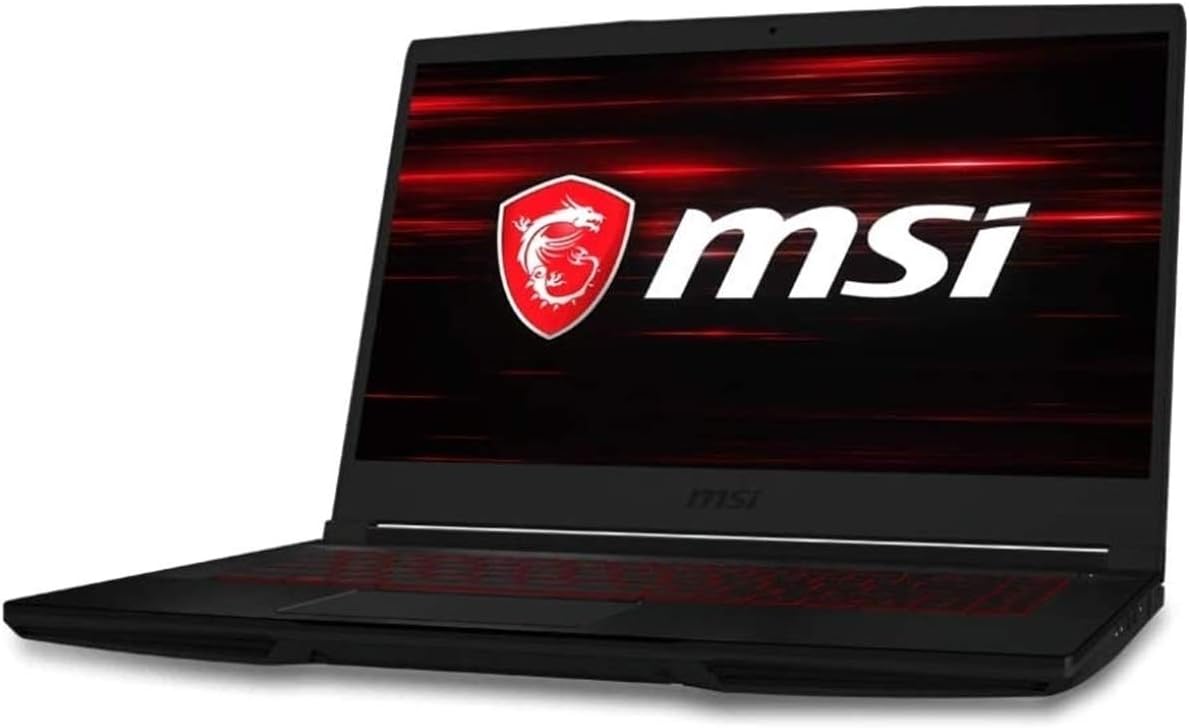






Cat –
Worked great for 2 weeks and this morning no longer responds – lit up red – fully charged – no response. Computer doesn’t see it on bluetooth or through the USB dongle. Sad..
Knightman –
I wanted a wireless mouse for my new laptop, and I wanted one that was also bluetooth. This mouse met that need.
The design of the mouse is basic but good. It has a flat low profile look with very narrow edges. The material is soft touch that feels good in the hand. The only thing to keep in mind is that you will need to clean it from time to time because of the material. It tends to get white marks on it, due to the soft touch black material. My hand did not become tired using this mouse. What is a standout feature of this mouse is the RGB lighting ewhich comes on and gives the mouse a more unique look and cool effect. Also the lighting makes it easier to see at night when on my devices.
I did not test the 2.4 connection since I wanted to use bluetooth only, and well my laptop does not have the port for it either. The connection via bluetooth was qiick and seamless. The cord to charge it is the old flat bottom connection which in my household has gotten harder to find, I wish this was usb-c instead.
Otherwise all is good with this one and I feel safe in giving this my recommendation.
Rand –
I charged it overnight. After pulling the USB charging cable, it only lasted an hour before dying. The lights stayed red then it quit working. I could get it working again after another recharge, but when you have to leave it plugged in to last through the day, it makes the cordless properties useless. I don’t know if I just got a faulty unit, or if they are all this bad.
R53s Reviews –
Simple, inexpensive, and flexible since it has USB dongle or Bluetooth for connection. Only minor negative is I wish I could turn off the LEDs but certainly not a deal breaker.
Lover of All Things Beauty –
This is a nice little mouse. Its easy to set up. It connects to Bluetooth immediately. It’s pretty flat, so I can see it possibly creating issues with the wrist or something with a ton of use…but maybe not since it would be completely flat? It seems to be well made and durable. It responds nicely. I haven’t had issues moving it around, clicking it, having it react with movements. It doesn’t click loudly. There’s a roller ball in the middle that you can use for scrolling. There’s an on/off switch on the bottom. The dongle can be stored in the bottom of the mouse as well. I love it has a place to store it! Overall, I think it’s a well made little mouse. It gets the job done and works great!
clicq –
This rechargeable wireless mouse is a great value — less than $10 for a mouse with both a 2.4g wireless dongle and bluetooth is a great deal. So far I’ve only used the included 2.4g dongle, which has a compartment on the bottom side of the mouse.
This charges via microUSB, which is a little bit annoying since everything is slowly moving to USB-C.
In my use over the last few days, I haven’t noticed any dropouts when using the 2.4g dongle. It’s not a great shape for ergonomics — it’s much too thin, so you’re having to hold the mouse with your fingertips and kind of hover your palm above the mouse. The thin profile does make it great for traveling though, as it doesn’t take up much space in your bag. The buttons are quiet, but feel a bit mushy, and the scroll wheel is OK. This has a button on top to change the DPI, which really just changes how fast the mouse moves in Windows.
This has RGB lighting which I haven’t figured out how to change, so it just cycles though a rainbow of colors while it’s on. I haven’t had it long enough to test the battery life.
The annoying thing about this mouse for me is that movement doesn’t wake it if the mouse goes to sleep — you have to press a button. Some people might prefer this so it doesn’t accidentally wake up, but I’d prefer to have it wake up right away when I move it.
Overall, for the price, a good mouse for travel.
Gert Blansten –
Bottom Line Up Front: This mouse is pretty good quality. It connects to the computer very quickly when turned on and works quite well. I have only used it in Bluetooth mode, which is all that I am interested in, so I cannot speak to its ability to “seamlessly” transfer between monitors. That said, I like it. I primarily ordered it for its size (I wanted something small that can fit in a small laptop bag) and it definitely delivered. I have broken my review into two sections: Durability and Functionality.
Durability (5/5): The overall construction of this mouse is good quality. For the price, I was rather surprised at how good it is. Granted, it is not made of super strong plastic or anything, I’m not sure it would survive a fall, but for having a spare mouse to bring around with you without taking up any storage space, this is an awesome option.
Functionality (4/5): This is where the mouse loses a star. There is not a very noticeable delay (not enough even to make a difference for most uses) but there is ever so slight of a delay in movement that I feel it warrants a 4/5. Imagine what you think a sub $15 mouse would move like on your computer and you are likely picturing how this mouse works. I am particularly sensitive to that type of thing, yet I still enjoy using this mouse, so please trust when I say it is a very slight delay, not one worth discouraging you from this purchase. Aside from that, the Bluetooth function works great. As soon as you click the mouse on it connects to the computer seamlessly (once it has been connected for the first time). This mouse WOULD DEFINITELY NOT work for gaming. But if you are really looking in this price range for a wireless gaming mouse I hate to inform you, but you’re going to need to put in a little bit more cash if you want to be competitive. Also, the clicker is very quiet, but the scroll ball is a little loud. This didn’t bother me so it didn’t factor into my rating.
All in all, this is a slick little mouse and definitely worth it for the price range. I recommend it!
Check Fern –
iPhone 5
Hdash –
This mouse is in expensive, slim, and have quiet buttons. It works fine. The on/off switch is a bit cheap feeling, but it’s ok for the price of the mouse.
The reason for 4 out of 5 stars is that the charging port is micro-USB instead of USB-C. These days, I think any new electronics should have a USB-C port.
Amanda Anjos –
So easy to use the bluetooth for the macbook air. It connects easily and works just fine for hours!
Belinda Jane Perez –
Gaming.